Candidates have the option to request "Reasonable Adjustments", which provides an additional 25% of thinking and answer time. This request can be made for various reasons such as; needing extra time to answer technical questions, organising thoughts or addressing medical conditions that may impact performance.
Where to Take Action
Login to your platform using the link below:
You will land on the 'Actions' page which will look similar to the image below:
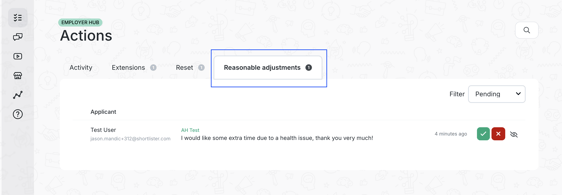
We can see in the image that we have the 'Reasonable adjustments' tab selected. There is currently one candidate that requires attention.
There are 3 options for each request. Approve (green tick, a notification will be sent of the approval), Deny (red cross, notification will be sent that they were declined), and Dismiss (crossed out eye icon, no notification will be sent and they will be declined).
In the past, you needed to submit a support ticket or contact us to perform these actions for you. Now, you have even more control over the platform and it's features!
Guide Video
To watch a quick video guide on the 'Reasonable adjustments' section, please click the link below:
