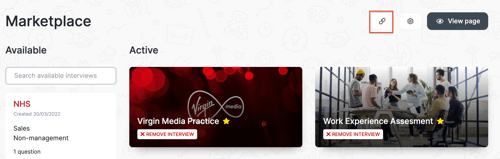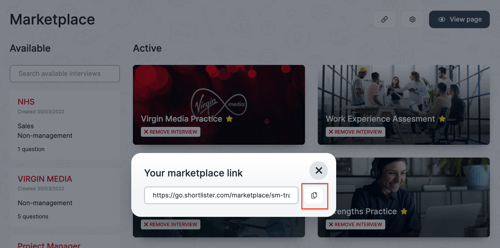In Shortlister/Shortlist.Me we give you the ability to publish your selected interviews publicly.
Simply navigate to the ‘marketplace’ from the menu bar.
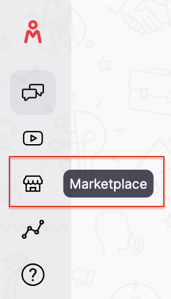
Firstly, navigate to marketplace settings and make any changes you’d like to on the text, imagery or theme. Be sure to hit the ‘save settings’ button!
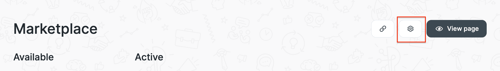
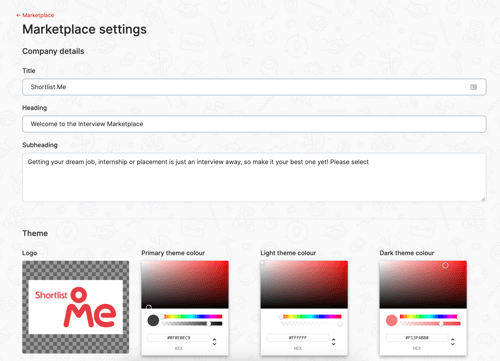
Now let’s go back to the marketplace page to start publishing the interviews.
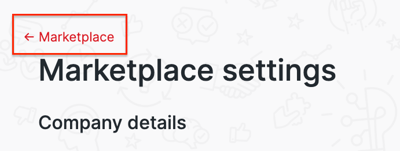
If you have a specific interview in mind, you can search for this in the text box or you can simply select from the interviews list.
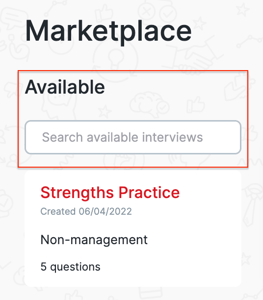
Once you select onto the interview, the interview details page will appear. You will find that the Shortlist.Me interviews are already populated all the information on here for you, however, if you wish to make any changes, please feel free to do so. Any interviews you created will need populating from scratch.
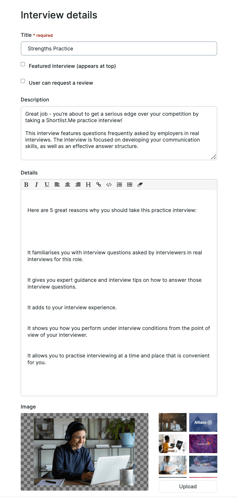
If you’d like to an interview to be a ‘Featured Interview’ (an interview that appears at the top of the page) please ensure you enable this during the setup. Once you are done hit the ‘save’ button.
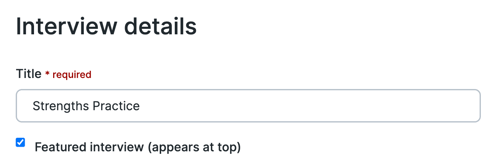
Repeat the process for all the interviews you’d like to make public.
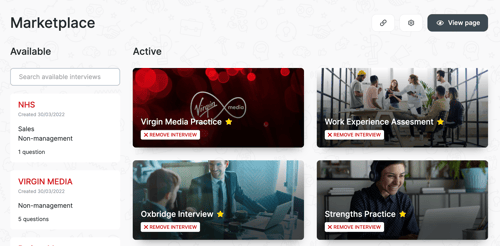
If you’d like to organise the order in which the interviews are viewed, you can simply drag and drop in your desired order.
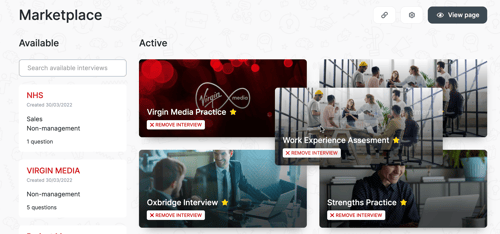
Please ensure you select on ‘view page’ to view this from an interviewee’s perspective and make any further changes if you wish to.
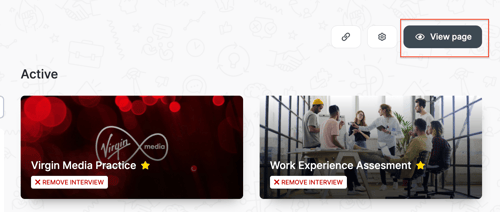
Lastly, it’s now time to share the marketplace with your students. You can simply post this on your careers site, into emails or on social media.
Simply select on ‘get link’ and copy the URL.