Bluetooth earphones like AirPods or similar, can be useful but prone to disconnections, risking the loss of recorded audio. Using a device's built-in microphone will help to ensure uninterrupted recording sessions.
The image below displays what to be aware of while you are conducting your interview: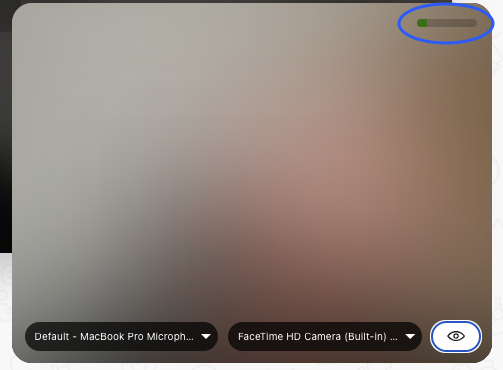
In the top right-hand corner there is a small green bar, this will move up and down upon detecting audio. You can easily test this by speaking, which will then be picked up by your device if everything is working correctly.
If there has been an issue detected with your system you will see an image similar to this one:.jpeg?width=688&height=395&name=image%20(1).jpeg)
We would recommend using wired accessories if headphones/earphones are required, to help reduce the chance of disconnecting during the interview process.
Below are some points and tips explaining why this is our recommendation:
Why Built-in Microphones Are Preferred:
- Stability and Reliability: Unlike Bluetooth earphones, a device's built-in microphone operates independently of wireless connections, ensuring a stable recording experience without the risk of sudden disconnections.
- Seamless Integration: Built-in microphones are an integral part of smartphones, tablets, and laptops, seamlessly integrating with recording apps and software without the need for additional pairing or configuration.
- Consistent Performance: Built-in microphones are designed to deliver consistent audio quality and reliability, eliminating the variability associated with Bluetooth connections and external peripherals.
Tips for Optimal Recording Using Built-in Microphones:
- Choose a Quiet Environment: Minimise background noise and distractions to ensure clear and uninterrupted recordings.
- Position the Device Properly: Place the device with the built-in microphone facing the audio source for optimal sound capture and clarity.
- Invest in External Microphones (Optional): For better recordings, consider investing in external microphones that can be connected directly to the device for enhanced audio quality and flexibility.
