Shorlister.com is asking for access to my camera on PC. What should I do?
If you’re using Google Chrome, Firefox, Internet Explorer or Safari, you may need to grant Shortlister.com access to your camera. To do so, follow the instructions below.
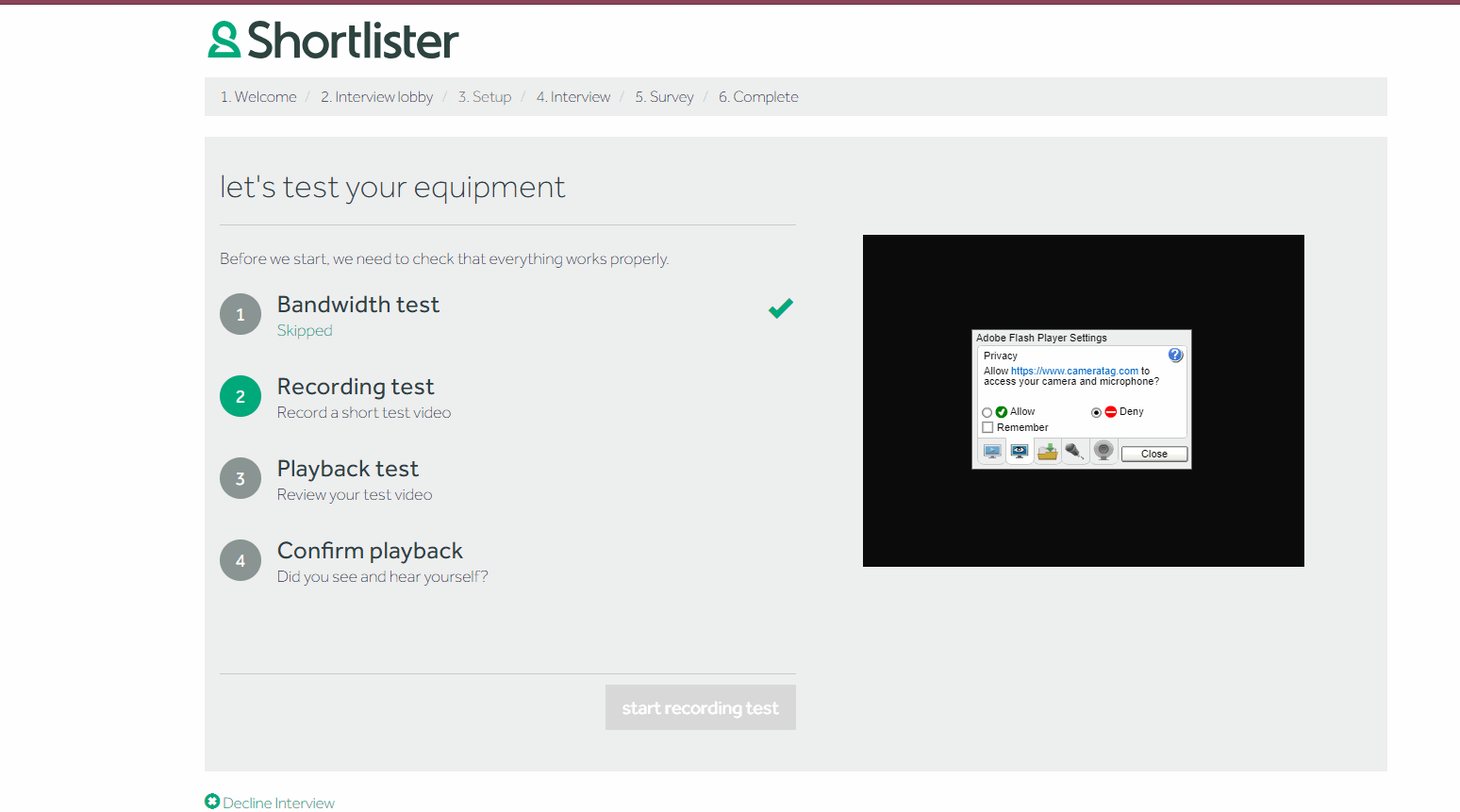
- When you see the box pictured below in the camera window. first click 'Allow'
- Click 'Remember'
- Click 'Close' - this will prompt the equipment test or interview to continue
