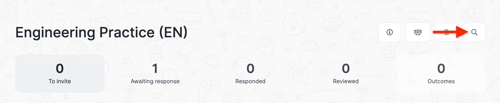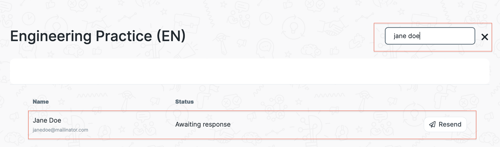Shortlister has a slick and easy way to find any interviewee's video interview using a keyword search.
You can do this whilst you are in an interview or on the dashboard page.
In the dashboard, locate the magnifying glass icon in the top right-hand corner. Click on this icon and enter the relevant details of the interviewee. You can conduct your search using their first name, last name, email address, or assigned external ID.
-png.png?width=500&height=96&name=Screen%20Shot%202022-04-27%20at%203-15-32%20PM%20(1)-png.png)
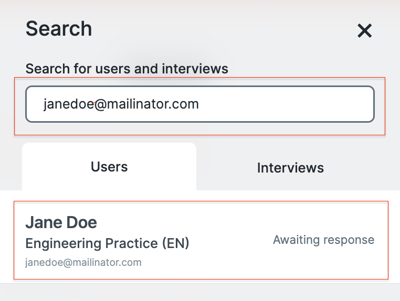
When searching within an interview, locate the magnifying glass icon in the top right-hand corner. Click on this icon and enter the relevant details of the interviewee. You can conduct your search using their first name, last name, email address, or assigned external ID.