Shortlister has given you the framework to allow your in-house rating scale to be available right there and then when reviewing an interviewee's video interview.
In this article, you will understand the different types of rating available within Shortlister and how this will have a positive impact on your hiring structure.
A structured rating scale is crucial to support decision-making when reviewing interviewees and eliminating bias, keeping the interviews fair and consistent.
When creating a new interview, at the bottom of the page you will notice the option to select a rating style - there are two fields to set up, the rating structure and rating scale.
We can set the rating structure to ‘Rate overall’, ‘Rate per question or 'Evaluation Rubric'. We recommend rating per question as this will result in rating interviewees fairly.
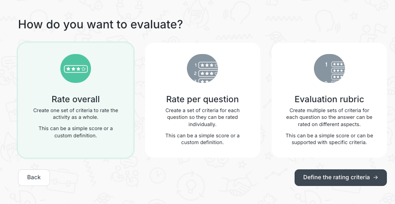
Now we have the rating scale. The scale allows a rating up to 10; you can adopt your own rating structure here within Shortlister.

When using the per-question structure, you can define what each rating means, a great way to keep a fair and concise interview.


To learn about the detailed information about the 'Evaluation Rubric' rating system, please visit this link
Once you have finished populating all the relevant fields, select the 'set questions ratings' button to move on to the next step.

If you have selected the per-question rating, when you add a new question, you’ll see the rating tab option. You'll notice that you can add guidelines for your reviewers to follow and change the rating guide per question too.

Using the overall rating, you will get the chance to rate the interviewee only once.

