If the mobile app crashes follow these steps.
- Close the app.
- Double check that you are definitely connected to the internet.
- Re-enter your interview through the interview link in your invitation email (not your device's homescreen).
If the mobile app has crashed more than once this may be related to your devices memory. To check that your device has not run out of memory follow the steps below:
iOS devices

- Go into ‘Settings’.
- Go into ‘General’.
- Go into ‘Storage and iCloud Usage’.
- Check that your available storage is a minimum of 100MB.
Android devices
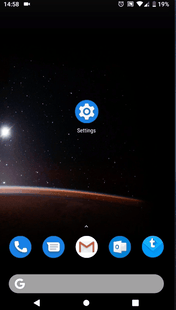
- Go into ‘Settings’.
- Go into ‘Storage’.
- Check that your available storage is a minimum of 100MB.
If the mobile app crashes multiple times during your interview and you have adequate internet connection and available storage on your device, reply to your invitation email and a member of the support team will assist you further.
