Only a loss or drop in internet connection will prevent an answer from uploading on a web device.
For best results, we recommend Shortlister interviews be taken on web connections with an upload speed of at least 300kbps. Take the speed test below - if your upload speed falls below 300kbps, please use an alternate internet connection to complete your video interview.
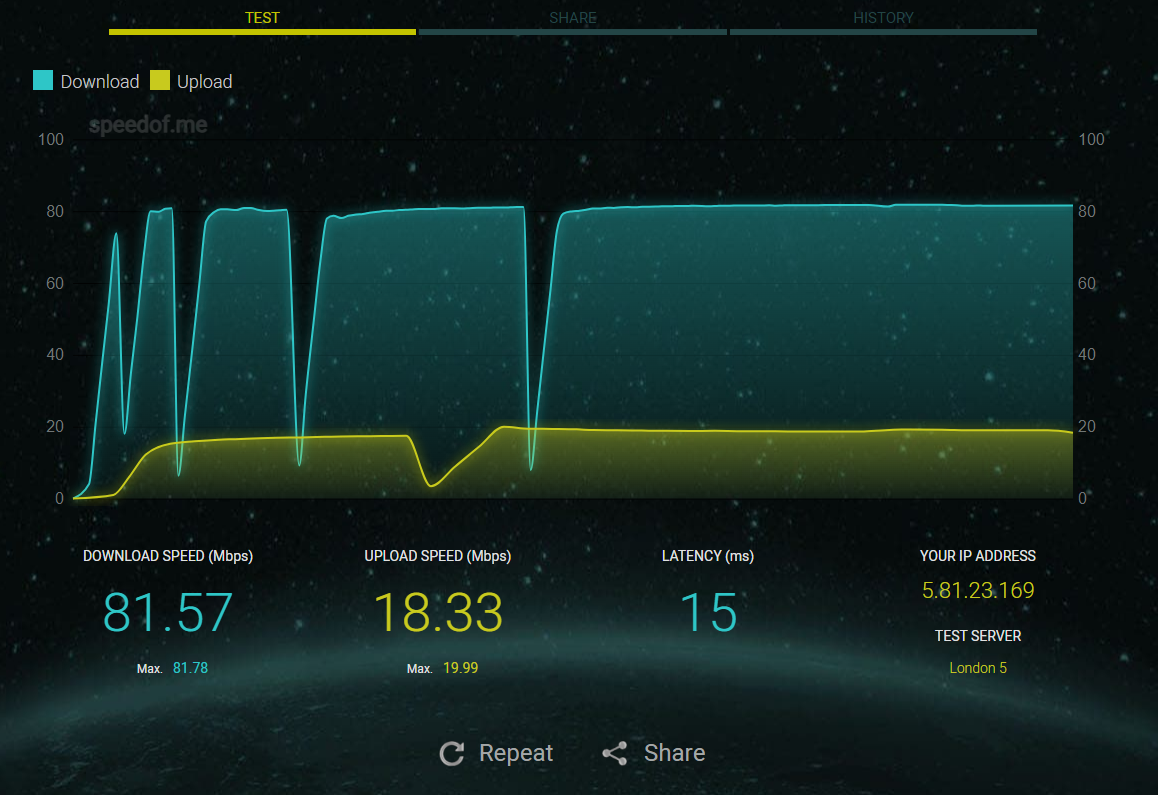
If upon reloading the interview your answers still aren’t uploading please use an alternative internet connection to complete your interview on or complete the interview on an iOS or Android smartphone or tablet device, as these can complete interviews on 3G connections.
Reminders:
- Make sure the browser is up to date
- Clear cached files from the browser history
- Make sure you have enough space available on your device
- Try an alternative browser such as Google Chrome if you continue to experience the same
The answers still won't upload? Contact our support team.
