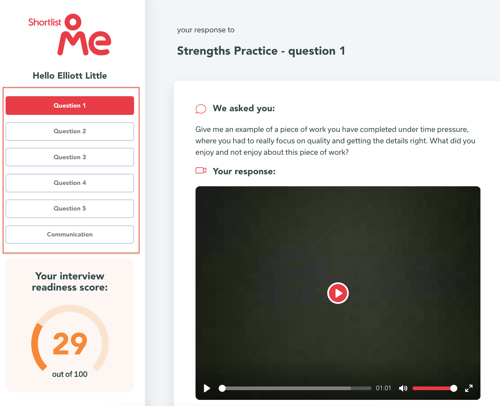Video Tutorial
Our solution gives you the ability to provide feedback to your interviewees in less than 12 minutes!
Once the interviewee completes their interview, you’ll be able to see them in the pipeline under ‘responded’.
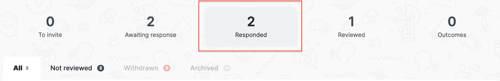
Firstly, select ‘review’ to enter into the interviewee's video interview.
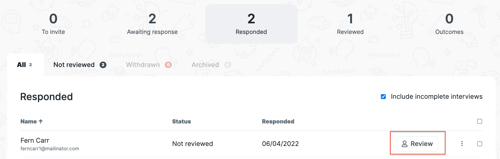
Reviewing is done question by question. You have the question at the top of the page, the interviewee’s answer on the left-hand side. Each question is related to a different competency.
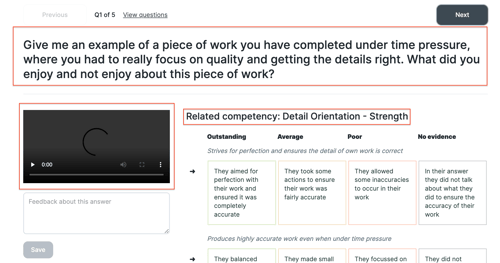
We want to listen to the interviewee’s answer and then use the rubric to the right-hand side, to provide them with developmental guidance. Once a tile is selected, it will flip to reveal feedback.
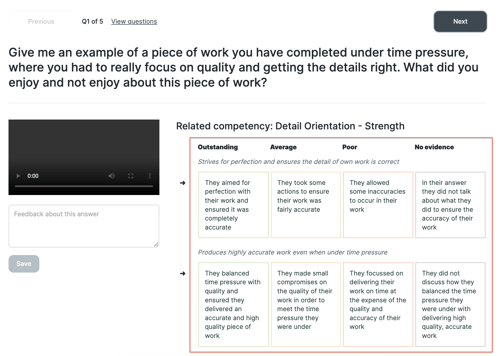
The rubric is focused on the content of the interviewee’s answer, i.e. the evidence that we’re looking for.
Towards the bottom, we have the ability to comment on the structural aspects of the answer using the STAR mechanism. Now it’s time to select the relevant feedback you’d like to provide for this answer.
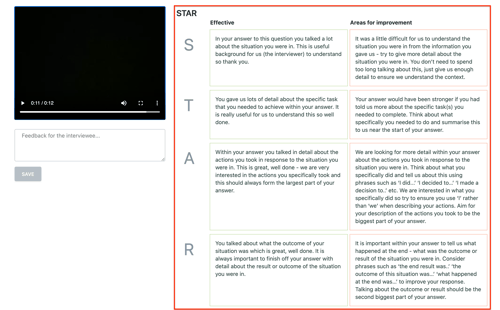
We also provide you with the opportunity to supplement the review with your own commentary. Ensure you hit 'save'.
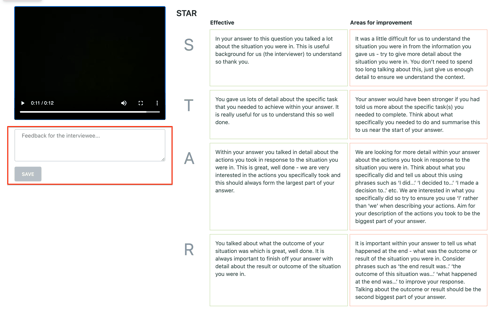
Repeat the process for all the interview questions. You'll notice the competency and rubric will also change to make it relevant to that particular question.
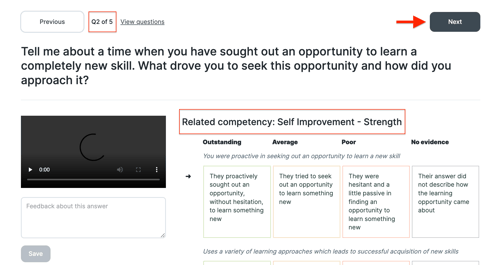
Lastly, we have the comm’s page. This rubric allows you to select pieces of feedback based on their non-verbal and verbal presentation.
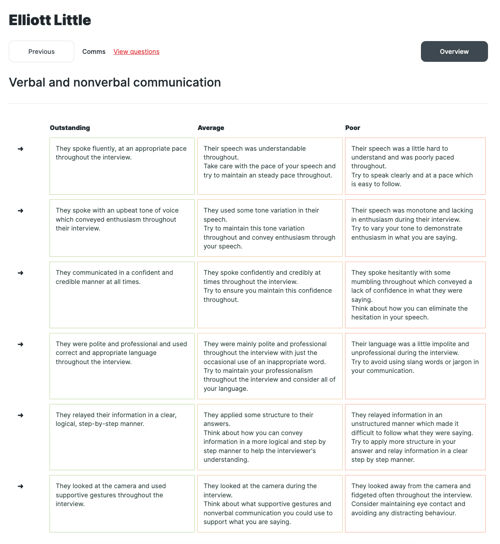
Once you are done, simply select ‘complete’.
We then automatically package up all the feedback that you have provided into a report.
You can access the report directly from the platform by navigating to the reviewed section in the pipeline and select on feedback.
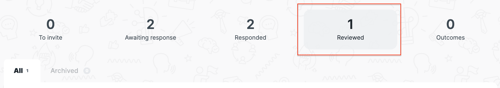
Now find the correct interviewee and select 'feedback' to open the report.
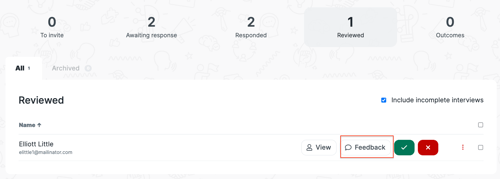
The report is also emailed to the interviewees immediately, for them to take forward to use as a way to develop their interview performance.
The interviewees have access to the report for 12 months.