You have the ability to customise and manage the types of notifications you receive from the platform, ensuring that you are only alerted to the updates and information that are most relevant to your preferences.
Reducing Email Noise
Customising your notifications ensures you receive only the information that is most useful to you. This, by its very nature, will reduce the number of unnecessary emails you receive from the platform, allowing you to stay focused and avoid email clutter. Additionally, tailored notifications can help you manage your time more efficiently and stay up-to-date with relevant updates without being overwhelmed.
How to Get Started
Start by clicking your initials in the bottom left hand corner of the screen. Then click 'My account', please see the image below:
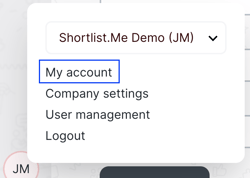
Once you click 'My account', you will then see this screen:
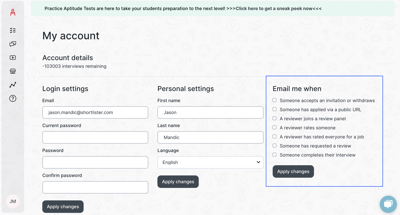
On the right-hand side of the screen is where you can customise the email notifications you receive through the platform. Click the little tick box on the ones that are relevant to you, and then click 'Apply changes'.
