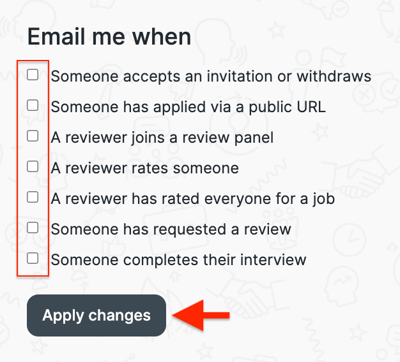Video Tutorial
Shortlister creates a number of email notifications that you can receive directly to your inbox.
By default, we email you when a reviewer rates an interviewee and when an interviewee completes their interview, however when you have a high number of interviewees completing their interviews you may not want to receive these emails.
You can manage this from your very own account within Shortlister.
Please note, if you are listed in the review panel and you’ve disabled all notifications, you will still receive a weekly summary of interviewees awaiting your review. This is typically sent on Tuesday at 10 am.
Select on your name in the top right-hand corner

Now select on 'my account'
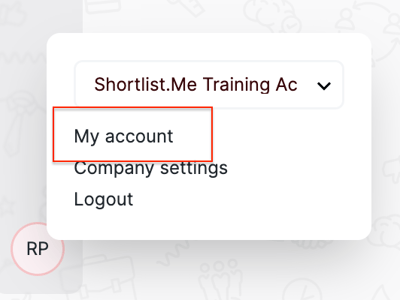
Once you have made the changes - be sure to hit the 'apply changes' button to save the changes.