Some webcams require a driver update to function correctly. To update your driver follow the below steps:
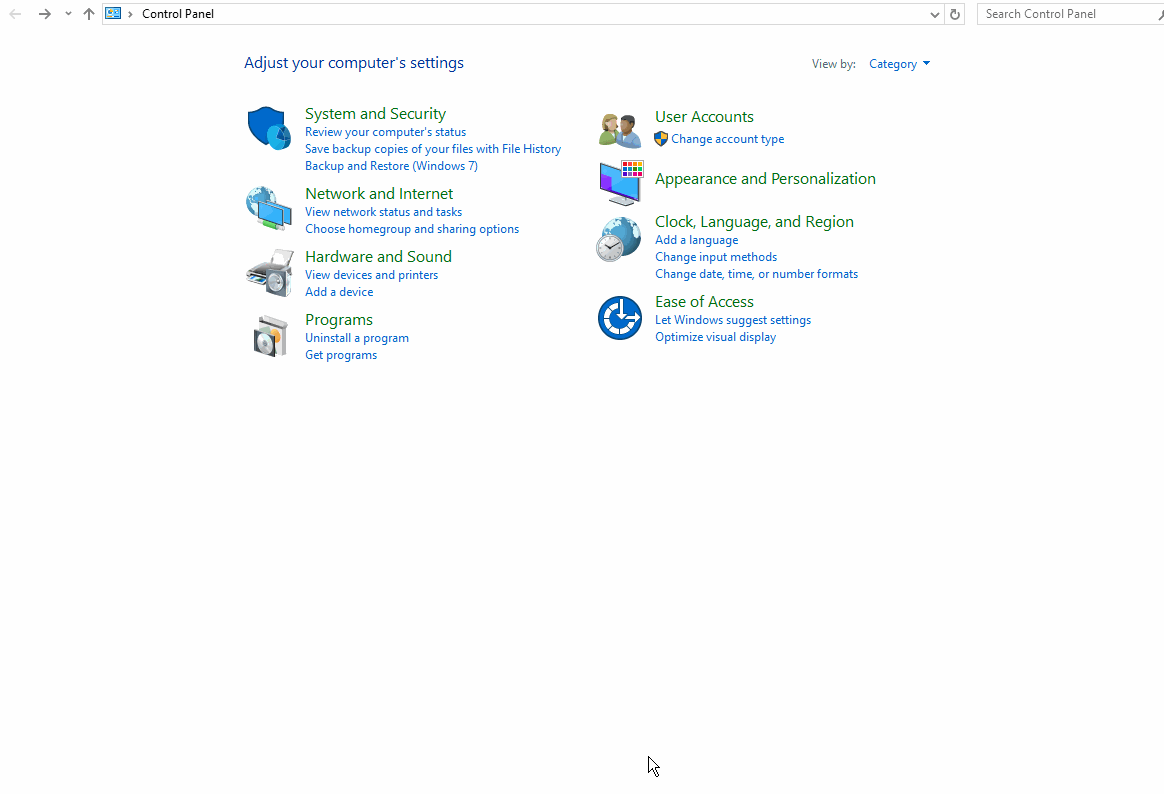
- Go to the 'Control Panel'.
- From 'Control Panel', select 'Hardware and Sound'.
- From 'Hardware and Sound', click through to 'Devices and Printers'.
- Then right click on the camera/webcam icon and select 'Properties'.
- Once in 'Properties', click the 'Hardware' tab.
- From here, select the 'Properties' button in the bottom right corner.
- Then select the 'Driver' tab.
- This will take you to a page that will allow you to update your driver.
- Refresh the equipment test page.
- Take your Shortlister.com interview!
Once you've completed these steps retake the equipment test at the beginning of the interview - if your camera’s driver is up to date the camera will pass the equipment test.
If there are no updated drivers available for your camera you will not be able to complete your video interview using that camera.
You can complete your interview on any alternative webcam and microphone-equipped PC, as well as iOS and Android smartphones and tablets.
Tried this, but still receiving a 'no camera detected' error?
