Sometimes it's necessary to copy an interview. It may be you want to create another interview for reasonable adjustments or use the existing interview as a starting point for something completely new.
Video Tutorial
Step by Step Guide
From the main page select the tick box of the interview you wish to copy.
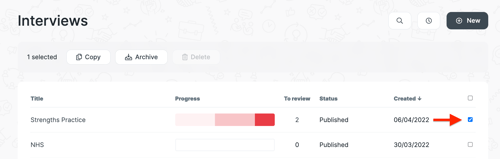
A list of options will now appear above the interview list. Select 'Copy'.
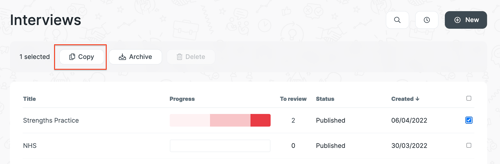
This will take you to the interview creation process with all the original interview information already in place. Proceed through the process making changes as needed.
