Evaluation Rubric is a new rating style which allows for for a more complex and customisable set of scoring options per question for the review process on activities.
Creating your rubric evaluation
During the setup process for an activity you now have the option of rate overall, rate per question and evaluation rubric.
Our default rubric comes with a single criterion, but you can easily customise the description, values, and guidance text to fit your needs. The scoring scale ranges from 0 to 10, with a default setting of 5. Unlike other rating options like 'rate overall' or 'rate per question,' a score of zero in the rubric is part of the grading system and won't appear as 'no rating' during the review process.

After adding your default criteria for this activity, you can move on to the next step where you have the option to customise the criteria for each individual question if needed. If no changes are made, each question will automatically display the default criteria.

Reviewing activities with rubric
When reviewing answers using the rubric rating style it will display like this:

Each criterion starts at a default value of zero. As you select a rating for each criterion, it will update the current score and increase the count displayed next to the 'Next' button. The rating you provide will not be saved to the answer until you progress to the next question.
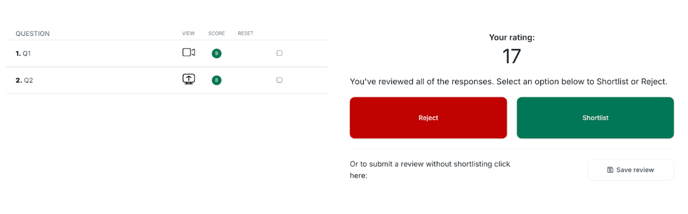
Once you've finished scoring all the answers, you'll arrive at the final overview screen. The question list on the left will display each score you've given, while the total score will be shown on the right.
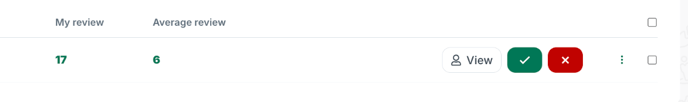
For more information on Rubric Evaluation, please contact your Account Manager!
