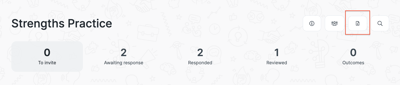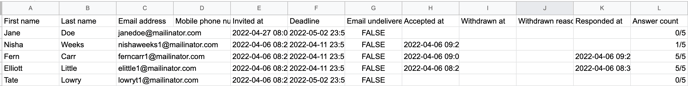Shortlister gives you the capabilities to report on the account-wide activity as well as individual, specific interviews.
In this guide, we’re going to cover what can be extracted from the platform and how to achieve this.
List of information that can be extracted from the platform
- How many times has an interview been taken (account level, interview level)
- How many interviewees have registered for / invited to an interview (account level, interview level)
- How many interviewees have completed an interview (account level, interview level)
- Which interviewees registered for / invited to an interview (account level, interview level)
- Which interviewees went on to complete interviews (account level, interview level)
- How interviewees performed in interviews (interview level)
Account Level Reporting
Firstly, navigate to Shortlister and log in. Once you’re signed in, in the menu bar you will see a ‘reports’ option.
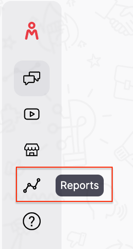
Here you have an overview of your account performance.
Account-level reports can be manipulated by date range, just be sure to hit the ‘update’ button.
You can then export the data from the platform into CSV format by selecting on ‘export’ so they can be compiled with other data sets.
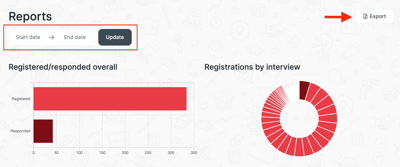
Interview Level Reporting
Navigate to the specific interview you’d like to export the data from.
Now simply click export CSV button which will prompt a file to download immediately.